Hello friends,
It’s now been two months since I posted the original Anukari demo video. I’ve been hard at work this whole time, and a Anukari has gained quite a few new features and improvements. It’s time for a detailed update on how things are going, before I knuckle down and get back to work on the engineering!
Are you new here? Subscribe to get updates on Anukari’s development!
Already subscribed? Consider sharing this with a friend who might be interested!
New Feature Demo Videos
Oscillators and Plectrums: This demo shows off basic pitched synth oscillators with gain envelopes, including sine, square, triangle, and noise waves, which are useful for sustained notes. It also shows off plectrums, which pull masses out of position and then release them.
Mallets and Bows: This demo shows off mallets, which are similar to strikers from the original demo, but now have a much better sounding velocity-sensitive hardness model. It also shows off bows, which can be used to excite a system’s natural harmonics.
Complex Spinning Objects: This demo shows a system that, under the right forces, naturally spins around. Given that the angle from the exciters and microphones to the masses affects the timbre of the sound, this spinning can be used to create interesting and complex sounds. Plus it just looks cool.
Unlimited Exciters & Mics: The previous version of Anukari was limited to 8 exciters and 8 microphones. This limitation has been greatly increased — you can have as many of each as you like, subject to memory/processing limits. This allows for much more complex instruments.
Guitar FX Processing: The original demo video showed Anukari’s ability to be used for FX processing, but not in a very musical way. This video showcases a much more musical system being used as a guitar processor. You can think of this demo system as an infinitely configurable 41-spring reverb tank. And, of course, any other shape of system you can dream up is possible.
Usability Improvements
The spring/mass systems for all of the new feature demos above were created manually, using Anukari’s user interface. Some of the systems in the original demo video were created via scripting because at at that time the user interface was too difficult to use, but that’s no longer the case. Anukari is quite usable now, though I have many ideas for how to continue making it easier to use.
Some of the new user interface features include:
Dials instead of sliders: Some of Anukari’s parameters, like spring stiffness, vary over many orders of magnitude (i.e. 0.1 - 5,000,000). Small sliders did not provide enough ability for fine-tuning. The new Dials have adjustable sensitivity, so you can make coarse changes quickly, then decrease the sensitivity and fine-tune the parameter perfectly.
Snap-to-grid: This feature snaps object positions (and orientations) to one of three fixed grid sizes, making it possible to align things perfectly. It can be disabled if you want very fine control over positioning.
Orthographic (2D) cameras: Being able to look at X/Y/Z axis 2D cameras is incredibly helpful for lining up objects exactly how you want, and selecting just the right subset of objects for editing. Along with snap-to-grid, this makes it possible to create very regular complex structures.
Copy and paste: As you can imagine, this was quite helpful to create some of the new demos, due to their size and repetition. In the future, I’ll be adding a “multiple duplicate” feature that lets the user paste a structure many times, with automatic adjustment of parameters on each paste. For example, “paste this structure 32 times, increasing the spring tension by 10% each time.”
“Everything is 3D”
In the version of Anukari from the original demo video, mallet, audio input exciters, and microphones were “add-ons” to masses, meaning that they were each attached to a single mass and only interacted with that one mass. This was pretty limiting, and also was not very visually interesting.
All of these types of objects are now full 3D objects in their own right. They have their own existence (independent of masses), and can be linked to as many masses as you like. So, for example, a mallet can be linked to several masses, and when it is struck it will excite all of them. Similarly, a microphone can be linked to many masses to pick up the audio from all of them.
This new “everything is 3D” paradigm will make many upcoming features much more intuitive as well. Instead of digging through menus to find which envelope or LFO is routed to a given parameter, you’ll simply click on the 3D representation of that object and/or its 3D visually-represented links. So, for example, an LFO linked to a spring’s stiffness will show up as an 3D LFO object with a 3D line connecting it to that spring.
Circuit Breaker
Like other highly-configurable synthesizers (I’m thinking about modular synths as well as things like Reaktor), it’s fairly easy to make a change to a spring/mass system in Anukari that causes an ear-splitting noise. For example, modifying the length of an existing spring, or turning up the gain on an audio input exciter too much can cause the system to “explode” and make loud sounds.
I like my eardrums, so I implemented a “circuit breaker” which automatically trips and pauses the physics simulation when the audio level goes too high for a short time. The threshold is configurable, and can be disabled entirely (for example, for a performance where automatic pausing would not be acceptable). So far, it’s a game-changer. When things blow up, it reliably pauses before blowing out your eardrums, and then you can undo your change, un-pause, and keep working.
Featured on Sonic TALK
Anukari was featured on the Sonic TALK stream hosted by Nick Batt, with guests Yoad Nevo, Paulee Bow, and Robin Vincent. It was fantastic to hear their thoughts on the original demo video, and where Anukari might go from here.
Thanks, and Keep in Touch!
I really appreciate all the interest and support from everyone following this project. It’s hugely motivational to know that there are people out there who might use it to create their own music. If you’re not already subscribed to this newsletter, consider subscribing! This will be a great way to follow along with the development, and to find out when Anukari will be going into Beta and eventually on sale.
Here are a few more ways to follow along with Anukari’s development:
Until next time,
-Evan
![[Old] Anukari Newsletter](https://substackcdn.com/image/fetch/$s_!3X1O!,w_80,h_80,c_fill,f_auto,q_auto:good,fl_progressive:steep,g_auto/https%3A%2F%2Fsubstack-post-media.s3.amazonaws.com%2Fpublic%2Fimages%2F2f3bf3e5-641e-46a3-89b4-b226d7ffcd1b_428x428.png)
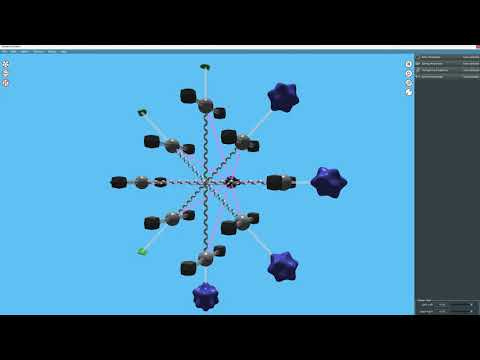
![[Old] Anukari Newsletter](https://substackcdn.com/image/fetch/$s_!3X1O!,w_36,h_36,c_fill,f_auto,q_auto:good,fl_progressive:steep,g_auto/https%3A%2F%2Fsubstack-post-media.s3.amazonaws.com%2Fpublic%2Fimages%2F2f3bf3e5-641e-46a3-89b4-b226d7ffcd1b_428x428.png)

Great stuff! It's fun that you can now make a bank of tuned items, so you can just demo them by playing a tune on the guitar or keyboard.